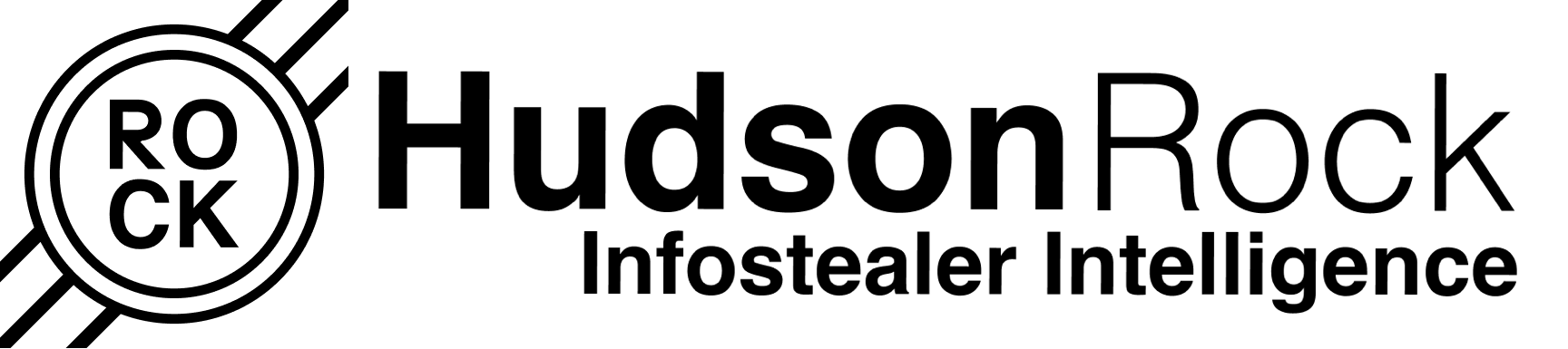Username Search
Username Search Guide
Endpoint:
/search-by-login/usernames
Required Permissions: search-by-login
Overview
The Username Search endpoint enables searching for compromised credentials using usernames. This endpoint is valuable for identifying credential exposures across various services and domains where specific usernames are used.
Use Cases
- Track username compromise across multiple services
- Monitor corporate username patterns
- Investigate potential account takeovers
- Identify credential reuse
- Track compromised service accounts
Request Format
{
"logins": [
"admin_user",
"service_account"
],
"sort_by": "date_compromised",
"sort_direction": "desc",
"types": [
"employees",
"users"
],
"domains": [
"example.com"
],
"keywords": [
"vpn",
"admin"
],
"keywords_match": "any",
"filter_credentials": true,
"start_date": "2024-01-01T00:00:00Z",
"end_date": "2024-12-31T23:59:59Z"
}Required Parameters
| Parameter | Type | Description | Constraints |
|---|---|---|---|
| logins | array[string] | List of usernames to search | 1-50 usernames |
Optional Parameters
| Parameter | Type | Default | Description |
|---|---|---|---|
| sort_by | string | "date_compromised" | Sort results by "date_compromised" or "date_uploaded" |
| sort_direction | string | "desc" | Sort direction: "asc" or "desc" |
| types | array[string] | all types | Filter by "employees", "users", or "third_parties" |
| domains | array[string] | [] | Filter results by specific domains |
| keywords | array[string] | [] | Filter URLs containing specific keywords |
| keywords_match | string | "any" | Match "any" or "all" keywords |
| filter_credentials | boolean | true | Return only matched credentials |
| start_date | datetime | null | Filter results after this date |
| end_date | datetime | null | Filter results before this date |
Response Structure
{
"data": [
{
"stealer": "string",
"date_compromised": "2024-02-27T10:53:48.989Z",
"date_uploaded": "2024-02-27T10:53:48.989Z",
"stealer_family": "string",
"ip": "string",
"computer_name": "string",
"operating_system": "string",
"credentials": [
{
"url": "string",
"domain": "string",
"username": "string",
"password": "string",
"type": "employee"
}
]
}
],
"nextCursor": "base64_encoded_cursor"
}Response Fields
| Field | Type | Required | Description |
|---|---|---|---|
| stealer | string | Yes | Unique identifier of the stealer |
| date_compromised | datetime | Yes | Date when credentials were compromised |
| date_uploaded | datetime | Yes | Date when data was uploaded to our system |
| stealer_family | string | No | Family/type of the stealer malware |
| ip | string | No | IP address of the compromised machine |
| computer_name | string | No | Name of the compromised computer |
| operating_system | string | No | OS of the compromised machine |
| credentials | array | Yes | Array of compromised credentials |
| nextCursor | string | No | Pagination cursor for next page |
Best Practices
1. Username Preparation
- Remove leading/trailing whitespace
- Consider case sensitivity
- Group similar usernames
- Check for common variations
2. Search Optimization
{
"logins": ["admin_user"],
"filter_credentials": true,
"types": ["employees"],
"keywords": ["admin", "portal"],
"keywords_match": "all"
}3. Common Username Patterns
- Service accounts:
svc_followed by service name (e.g.,svc_backup,svc_jenkins) - Admin accounts:
admin_followed by department/function (e.g.,admin_it,admin_finance) - System accounts:
system_orsys_followed by application name (e.g.,system_db,sys_monitor) - Generic accounts:
backup_followed by scope (e.g.,backup_prod,backup_dev)
Note: Our search does not support wildcards. The examples above show common prefixes - you'll need to search for complete usernames.
Search Strategies
1. Service Account Monitoring
{
"logins": [
"svc_backup",
"svc_admin"
],
"types": [
"employees"
],
"keywords": [
"admin",
"backup",
"storage"
],
"keywords_match": "any"
}2. Admin Account Search
{
"logins": [
"admin",
"administrator"
],
"domains": [
"internal.company.com"
],
"types": [
"employees"
],
"keywords": [
"portal",
"admin",
"manage"
],
"keywords_match": "any"
}3. Generic Account Pattern
{
"logins": [
"backup",
"readonly",
"monitor"
],
"sort_by": "date_compromised",
"sort_direction": "desc",
"start_date": "2024-01-01T00:00:00Z"
}Error Handling
Common Errors
| Status | Cause | Solution |
|---|---|---|
| 400 | Empty username | Validate input before sending |
| 400 | Too many usernames | Reduce batch size to ≤50 |
| 408 | Request timeout | Reduce batch size or retry |
| 429 | Rate limit exceeded | Implement backoff strategy |
Implementation Examples
Basic Search
async def search_usernames(usernames):
return await api.post('/search-by-login/usernames', {
'logins': usernames,
'filter_credentials': True,
'sort_by': 'date_compromised'
})
Paginated Search
async def get_all_results(usernames):
results = []
cursor = None
while True:
response = await search_usernames(usernames, cursor)
results.extend(response.data)
if not response.nextCursor:
break
cursor = response.nextCursor
return results
Pattern Search
async def search_pattern(pattern, domain):
usernames = generate_username_variations(pattern)
return await search_usernames(
usernames[:50], # Respect limit
domains=[domain],
types=["employees"]
)
Security Best Practices
1. Input Validation
- Validate username format
- Check for malicious patterns
- Limit username length
- Remove special characters
2. Result Handling
- Encrypt sensitive data
- Limit access to results
- Implement audit logging
- Set data retention policies
3. Rate Limiting
- Implement client-side limits
- Use exponential backoff
- Cache frequent searches
- Monitor usage patterns
Monitoring and Alerts
1. Critical Patterns
- Monitor admin account exposure
- Track service account compromises
- Alert on sensitive system accounts
- Watch for pattern-based attacks
2. Volume Monitoring
- Track search volumes
- Monitor error rates
- Alert on unusual patterns
- Track response times
3. Result Analysis
- Group similar compromises
- Track compromise patterns
- Monitor credential reuse
- Analyze temporal patterns
Integration Tips
1. Automation
- Schedule regular searches
- Automate response actions
- Integrate with SIEM
- Set up alerting workflows
2. Result Processing
- Deduplicate findings
- Correlate across searches
- Track historical data
- Generate reports
3. Performance
- Implement caching
- Use batch processing
- Handle timeouts gracefully
- Monitor API limits
Updated 11 months ago