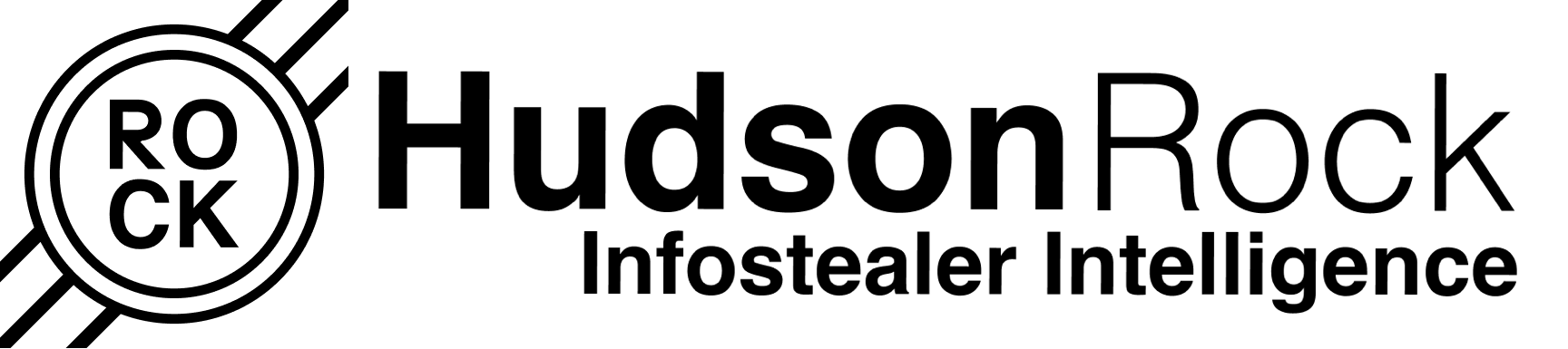Endpoint: /search-by-login/emails
Required Permissions: search-by-login
The Email Search endpoint allows you to search for compromised credentials using email addresses. This endpoint is particularly useful for identifying potential security breaches where email credentials have been exposed.
Monitor employee email compromise
Investigate potential account breaches
Verify security incidents
Track credential exposure
Proactive security monitoring
JSON
{
"logins": [
"[email protected] ",
"[email protected] "
],
"sort_by": "date_compromised",
"sort_direction": "desc",
"types": [
"employees",
"users"
],
"domains": [
"example.com"
],
"keywords": [
"vpn",
"admin"
],
"keywords_match": "any",
"filter_credentials": true,
"start_date": "2024-01-01T00:00:00Z",
"end_date": "2024-12-31T23:59:59Z"
}Parameter Type Description Constraints logins array[string] List of email addresses to search 1-50 emails, valid email format
Parameter Type Default Description sort_by string "date_compromised" Sort results by "date_compromised" or "date_uploaded" sort_direction string "desc" Sort direction: "asc" or "desc" types array[string] all types Filter by "employees", "users", or "third_parties" domains array[string] [] Filter results by specific domains keywords array[string] [] Filter URLs containing specific keywords keywords_match string "any" Match "any" or "all" keywords filter_credentials boolean true Return only matched credentials start_date datetime null Filter results after this date end_date datetime null Filter results before this date
JSON
{
"data": [
{
"stealer": "string",
"date_compromised": "2024-02-27T10:53:48.989Z",
"date_uploaded": "2024-02-27T10:53:48.989Z",
"stealer_family": "string",
"ip": "string",
"computer_name": "string",
"operating_system": "string",
"credentials": [
{
"url": "string",
"domain": "string",
"username": "string",
"password": "string",
"type": "employee"
}
]
}
],
"nextCursor": "base64_encoded_cursor"
}Field Type Required Description stealer string Yes Unique identifier of the stealer date_compromised datetime Yes Date when credentials were compromised date_uploaded datetime Yes Date when data was uploaded to our system stealer_family string No Family/type of the stealer malware ip string No IP address of the compromised machine computer_name string No Name of the compromised computer operating_system string No OS of the compromised machine credentials array Yes Array of compromised credentials nextCursor string No Pagination cursor for next page
Ensure email addresses are properly formatted
Remove duplicates before sending
Normalize email addresses (lowercase)
Handle international email formats
JSON
{
"logins": [
"[email protected] "
],
"filter_credentials": true,
"types": [
"employees"
],
"sort_by": "date_compromised",
"sort_direction": "desc"
}
Use specific types to narrow results
Enable filter_credentials for relevant matches
Sort by date for recent compromises
Use keywords to focus on specific services
Group emails in batches (up to 50)
Implement pagination for large results
Handle rate limits appropriately
Cache results when possible
JSON
{
"logins": [
"[email protected] "
],
"types": [
"employees"
],
"sort_by": "date_compromised",
"sort_direction": "desc",
"start_date": "2024-01-01T00:00:00Z"
}JSON
{
"logins": [
"[email protected] "
],
"domains": [
"example.com"
],
"keywords": [
"admin",
"portal"
],
"keywords_match": "any"
}Status Cause Solution 400 Invalid email format Validate emails before sending 400 Too many emails Reduce batch size to ≤50 408 Request timeout Reduce batch size or retry 429 Rate limit exceeded Implement backoff strategy
Secure storage of search results
Limit access to sensitive data
Audit search patterns
Encrypt API communications
Handle credentials securely
Python
async def search_emails(emails):
try:
response = await api.post('/search-by-login/emails', {
'logins': emails,
'filter_credentials': True,
'sort_by': 'date_compromised',
'sort_direction': 'desc'
})
return process_results(response.data)
except ApiError as e:
handle_error(e)
Python
async def get_all_results(emails):
results = []
cursor = None
while True:
response = await search_emails(emails, cursor)
results.extend(response.data)
if not response.nextCursor:
break
cursor = response.nextCursor
return results
Use pagination for large result sets
Cache frequent searches
Implement request batching
Monitor response times
Handle timeouts gracefully
Track search volumes
Monitor error rates
Alert on critical findings
Track response times
Monitor rate limits